Travel
Efficiency Elevated: Unlocking the Potential of Docking Stations

In today’s fast-paced work environment, maximizing efficiency is crucial. One tool that can significantly enhance productivity and streamline connectivity is the docking station. These devices are designed to unlock the full potential of laptops by simplifying connectivity and providing a centralized hub for various peripherals. Let’s delve into the benefits of using docking stations, how they unlock the productivity of laptops, and the different types available in the market.
Benefits of Using Docking Stations
Docking stations offer a plethora of benefits that can transform the way you use your laptop. Firstly, they simplify connectivity by providing a single point of connection for multiple peripherals such as monitors, keyboards, and external storage devices. This eliminates the need for cumbersome cables and adapters, reducing cable clutter and streamlining your workspace.
Moreover, docking stations enhance productivity by allowing users to connect their laptops to external monitors, enabling them to multitask more efficiently. With the ability to seamlessly integrate with a wide range of devices and operating systems, docking stations provide a versatile connectivity solution for various work environments.
Unlocking the Productivity of Laptops
By connecting your laptop to a docking station, you unlock its full potential and transform it into a powerful workstation. Whether you’re a creative professional working with graphic design software or a business executive juggling multiple tasks, a docking station can significantly enhance your productivity.
With features such as power delivery and high-speed data transfer rates, docking stations enable you to harness the full potential of your devices. Whether you’re transferring large files or running resource-intensive applications, a docking station ensures seamless connectivity and optimal performance.
Features to Look For in Docking Stations
When choosing a docking station, it’s essential to consider several factors to ensure that it meets your requirements. Firstly, compatibility is key. Make sure that the docking station is compatible with your devices, including laptops, smartphones, and tablets. Additionally, consider the number and types of ports available, as well as the build quality and design of the docking station.
Other features to look for include additional functionalities such as built-in card readers, charging capabilities, and support for high-speed data transfer protocols like Thunderbolt. Reading reviews and recommendations from other users can also provide valuable insights into the performance and reliability of a docking station.
How to Choose the Right Docking Station
Choosing the right docking station involves assessing your specific needs and requirements. Consider factors such as the types of devices you use, the number of peripherals you need to connect, and your budget constraints. Additionally, check for compatibility with your devices and ensure that the docking station offers the necessary ports and features to support your workflow.
Setting Up and Using Docking Stations
Setting up a docking station is typically straightforward and requires minimal effort. Most docking stations come with a user manual or setup guide that outlines the necessary steps for installation. In general, you’ll need to connect the docking station to your device using the provided cables, then plug in any peripherals or accessories as needed.
Types of Docking Stations
Docking stations come in various forms, each tailored to specific connectivity needs and preferences. USB-C docking stations, for example, offer universal compatibility and support for a wide range of devices. Thunderbolt docking stations, on the other hand, provide lightning-fast data transfer rates and seamless connectivity with external monitors and peripherals.
From traditional docking stations designed for corporate environments to portable docking solutions for on-the-go professionals, there’s a wide range of options available in the market. When choosing a docking station, consider factors such as the available ports, compatibility with your laptop, and your specific workflow requirements.
Also Read: Buying Gold-Filled Beads Wholesale for the First Time
Future Trends in Docking Stations
Looking ahead, the future of docking stations is promising, with several emerging trends poised to shape the market. Wireless docking solutions, for example, are gaining traction, offering users the flexibility to connect their devices without the need for cables or physical docking stations. Integration with IoT devices is also on the horizon, with docking stations expected to become increasingly interconnected with other smart devices in the home or office environment.
Furthermore, advancements in security features are likely to play a significant role in shaping the future of docking stations. With cybersecurity threats on the rise, manufacturers are focusing on implementing robust encryption protocols and biometric authentication mechanisms to ensure the integrity and confidentiality of data transmitted through docking stations.
Conclusion
In conclusion, docking stations are indispensable tools for unlocking the productivity of laptops and enhancing connectivity in modern work environments. By providing seamless integration with a wide range of devices and peripherals, docking stations streamline workflow and eliminate the need for multiple cables and adapters. Whether you’re a creative professional, a business executive, or a remote worker, investing in the right docking station can significantly elevate your productivity and enhance your overall work experience.
-

 Tech8 months ago
Tech8 months agoGuide to Nextdoorstudios: Your Ultimate Resource
-

 Entertainment8 months ago
Entertainment8 months agoIzanami Backwards: Unveiling the Mysteries
-

 Travel8 months ago
Travel8 months agoTravel Essentials for Women: Your Ultimate Guide
-

 Automotive8 months ago
Automotive8 months agoThe Ultimate Guide to Car Detailing Near Me
-

 Real Estate8 months ago
Real Estate8 months agoChoice Home Warranty Awards: Celebrating Excellence
-
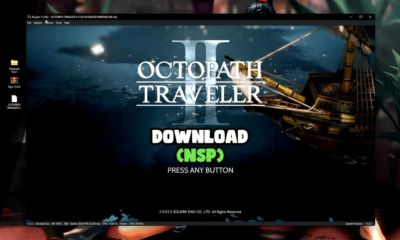
 Entertainment8 months ago
Entertainment8 months agoUnraveling Octopath Traveler II NSP
-

 Entertainment1 year ago
Entertainment1 year agoShowbizztoday.com Entertainment Lifestyle Music Fashion: Your Ultimate Guide
-

 Home and Garden9 months ago
Home and Garden9 months agoExploring the World of Spelling Bee Forums: Your Ultimate Guide












